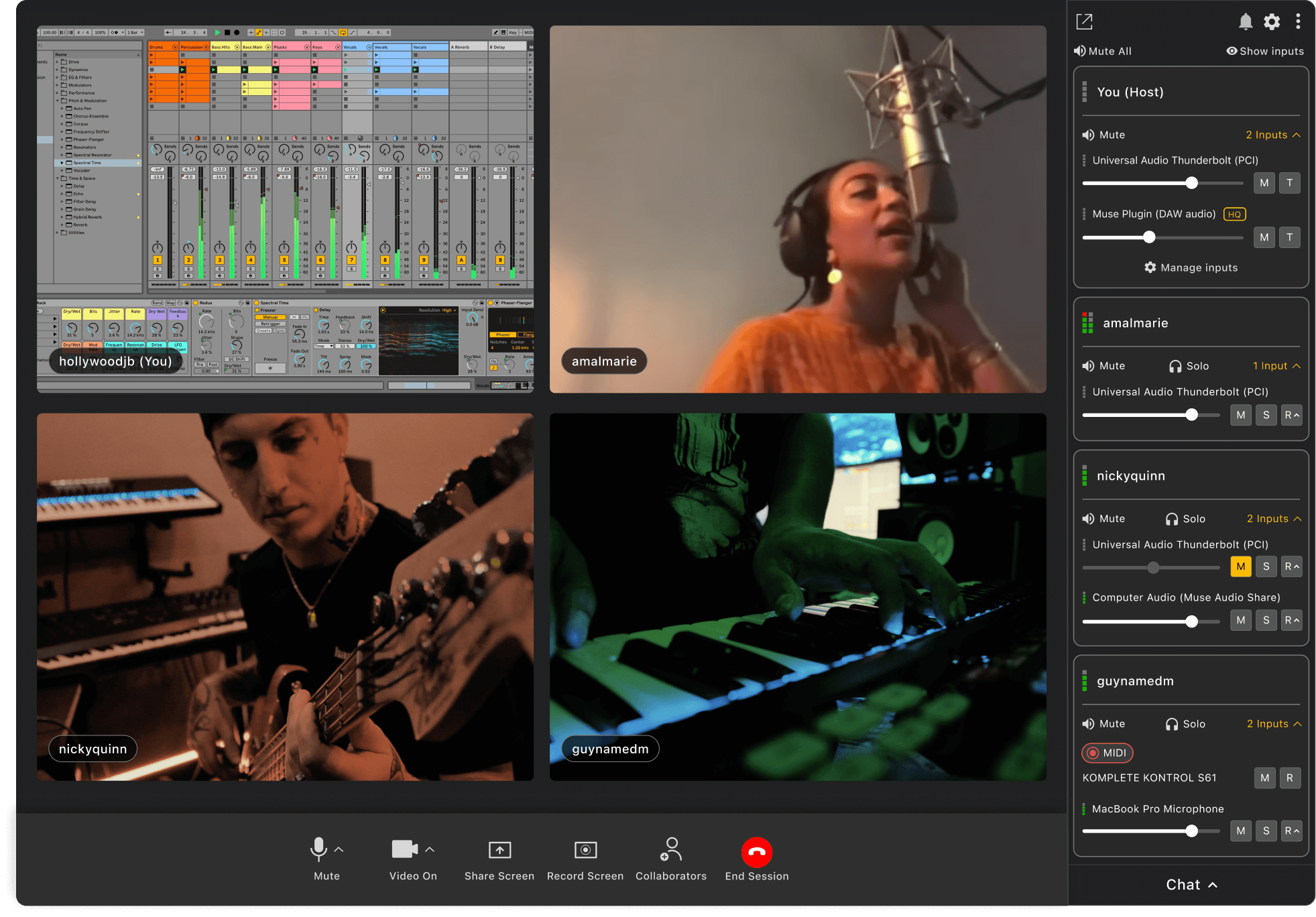
Audio-based workflows require multiple tools for collaboration. Muse is a central hub that streamlines your workflow and brings everything into one app, without needing to abandon your favorite audio editing software.
The Muse app makes it easy to share and record any device connected to your computer. Share a microphone, instrument, or MIDI device, and easily mute, solo, and adjust the volume of each audio stream.
Muse simplifies audio routing and allows you to stream high quality audio from anywhere on your computer. Play a file on your desktop, a song on a website, or audio from your DAW so everyone can hear what you’re playing like they’re right next to you.
The Muse app was built with your workflow in mind. Use the Muse plugins to share DAW audio or record audio directly into your DAW from collaborators.
Plugins are available as VST3, AU, and AAX.
Learn more →
Record any device shared with Muse to a file or directly into your DAW. Use the Muse Recording plugin, or select the Muse Recording device as an input. Whether you use Windows, Mac, Pro Tools, or Ableton, there's a method that works for everyone.
Learn more →
Quickly exchange ideas by dragging files into Muse’s chat box, or from the chat box into your DAW. Depending on your software, you can drag files directly from your DAW, into Muse.
Join our growing community and start connecting with people that are just like you. Search by genre, instrument, or studio role and invite them to your session directly in the Muse app.
Keep in touch through our Discord →
Let collaborators run the session while you focus on what you do best. With high quality audio and screen control, you can work from home without compromise.
Whether you’re a musician, audio engineer, or audio professional, Muse allows you to seamlessly communicate and work between apps. Conveniently screen share or control another desktop, mute or solo shared devices, enable push-to-talk, and much more. Everything you need for online music collaboration in one place.
You can easily share DAW audio by adding the Muse plugin to the Master track. Muse will take care of the rest. The plugin is currently available as VST3, AU, and AAX.
Learn more→
Share multiple audio devices with the option to stream high-quality for recording. Share audio from your computer or DAW so collaborators can hear what's coming through your speakers like they're right next to you.
Record any device being shared with the session directly into your DAW. The Muse Audio Driver acts as a virtual audio interface to pass audio from one app to another, allowing you to record audio from anywhere on your computer.
Learn more →
Share your MIDI devices with the session so your collaborators can receive and record incoming MIDI into their DAW. With Muse, you can remotely play instruments in your collaborator's DAW.
Learn more →
Quickly exchange ideas by dragging files into Muse’s chat box, or from the chat box into your DAW. Depending on your software, you can drag files directly from your DAW, into Muse.
Join our growing community and start connecting with people that are just like you. Search by genre, instrument, or studio role and invite them to your session directly in the Muse app.
Keep in touch through our Discord →
Download the free Muse app for Mac or Windows
Mac download
Mac OS X 10.13.6 or higher
Muse isn't currently available on mobile. Enter your email and we'll send you a download link. Open the link from a desktop computer to download.
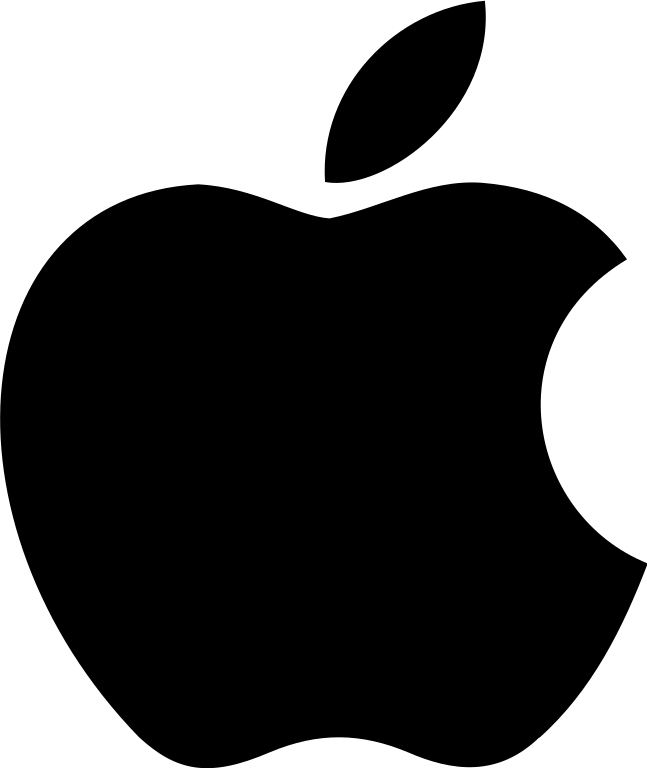
For Macs with Apple Silicon (M1, M2) chips, download here
Windows download
Windows 10 or higher
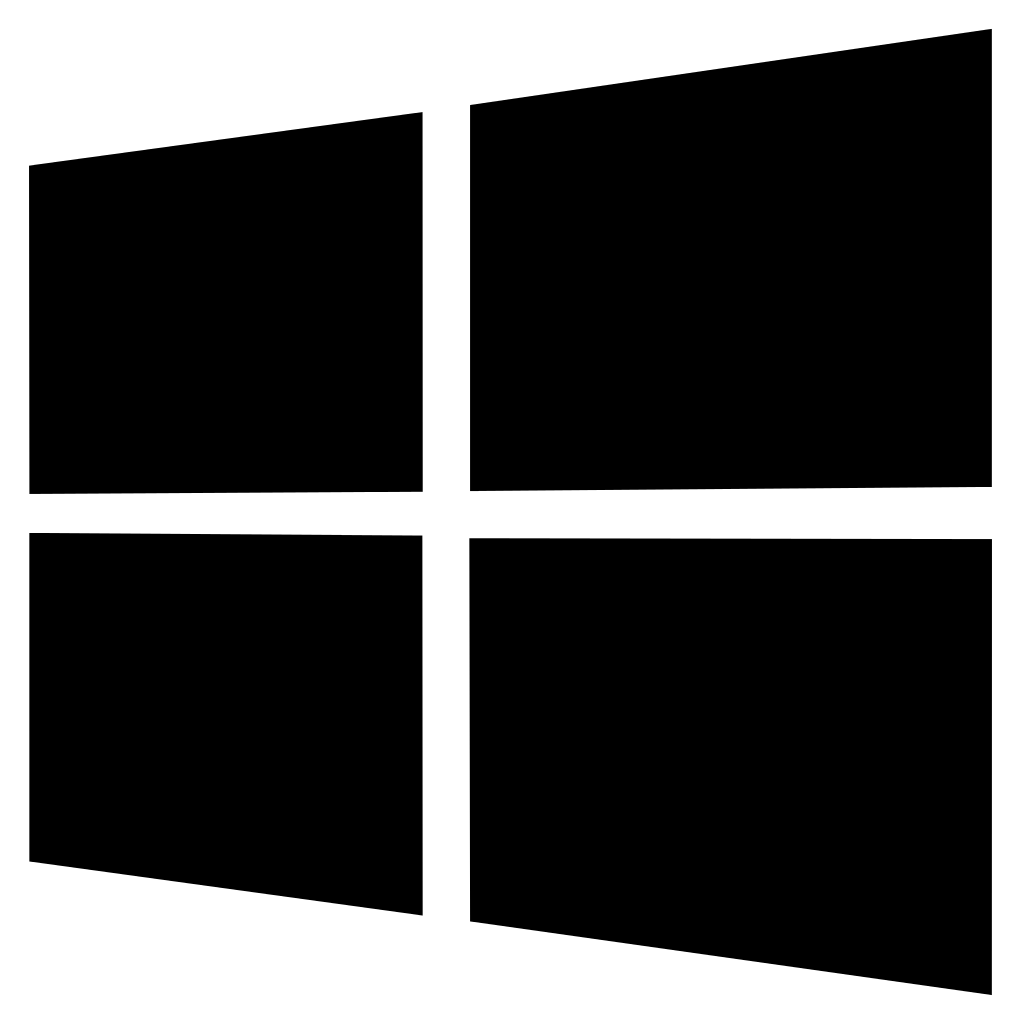
Muse Version 2.0.5