
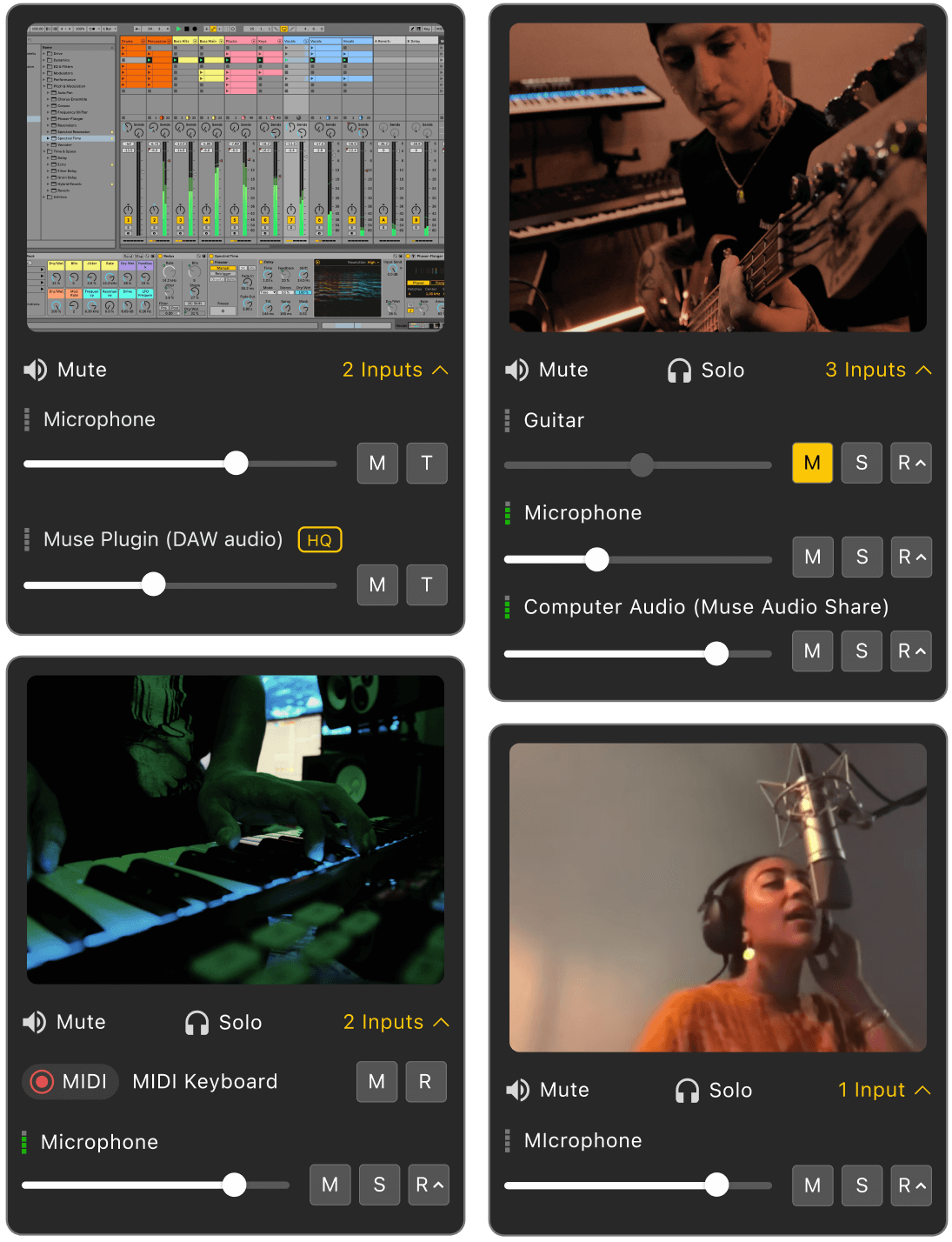
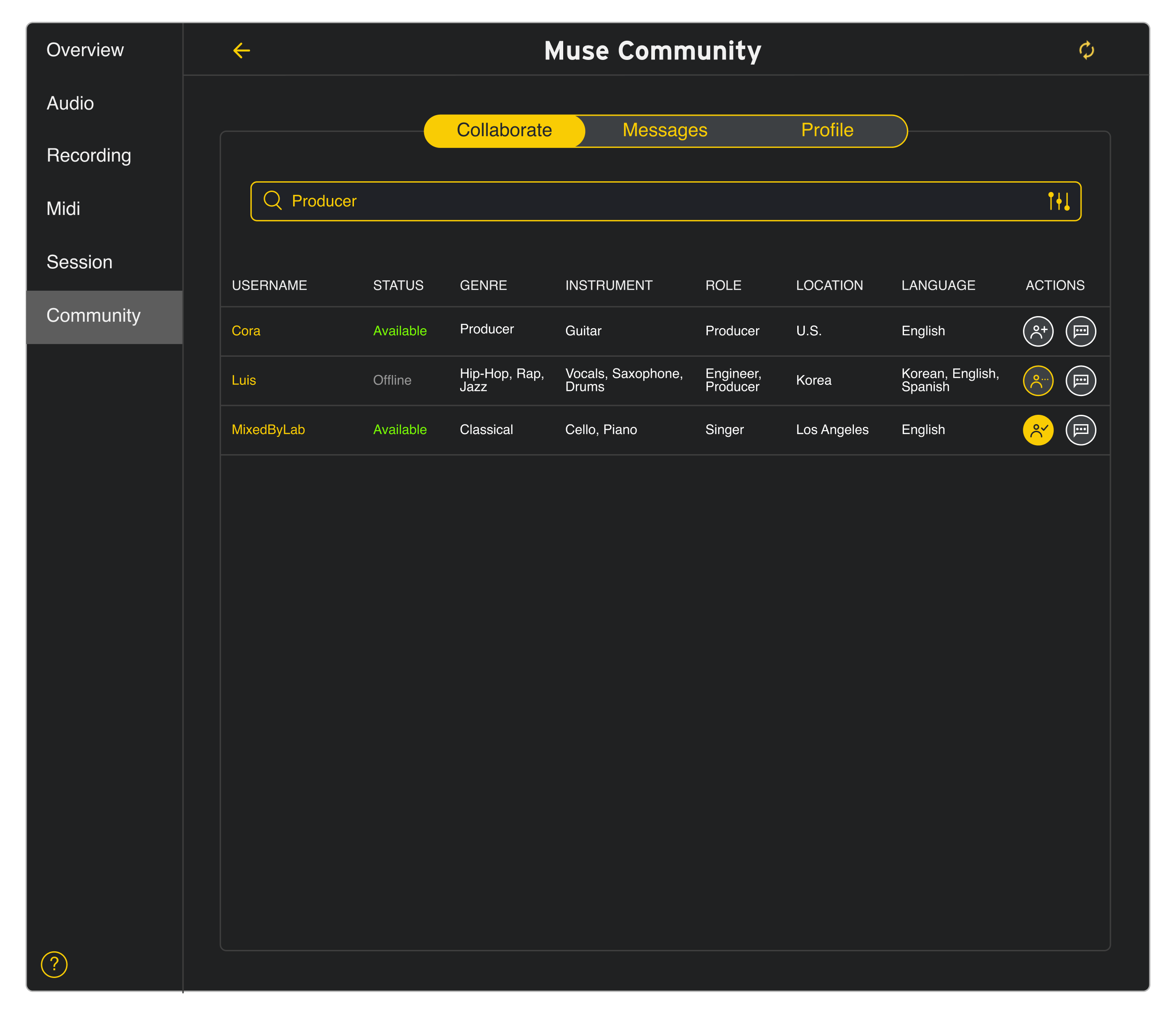
Download the Muse app
Mac download
Enter your email and we'll send you a download link. You can join sessions from a mobile browser or the desktop app.
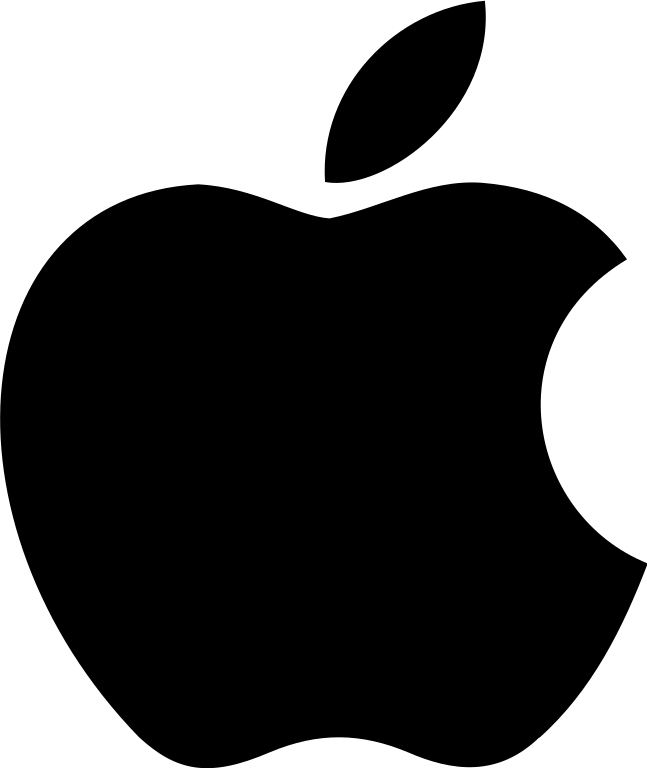
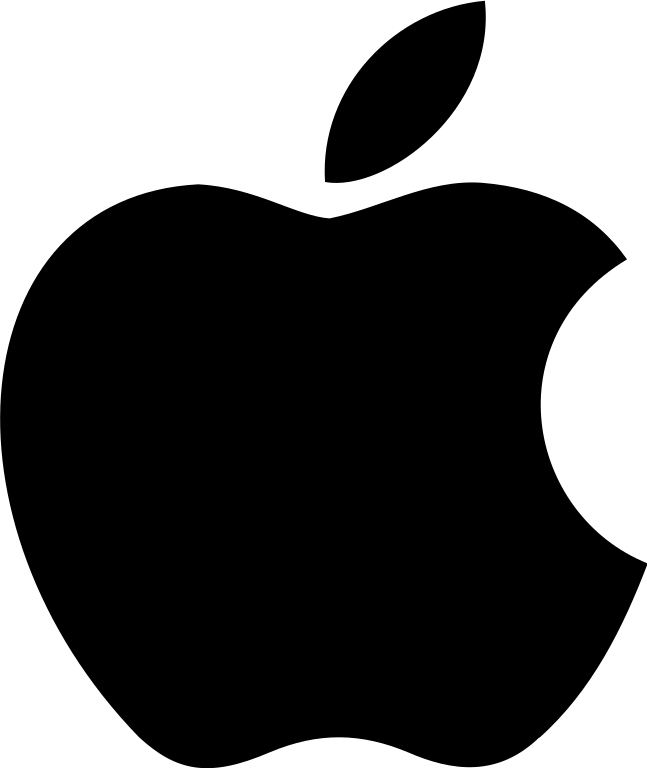
Legacy build Intel / Silicon (M1-M4) (macOS 10.13.6+)
Windows download
Muse is not available as a mobile app
Mac download
Add your email and we'll send you a link to download the desktop app.
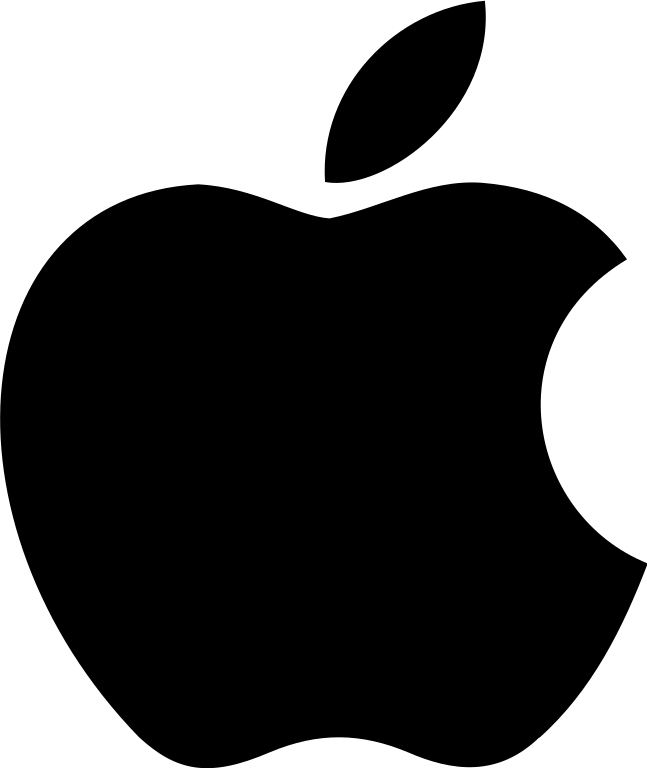
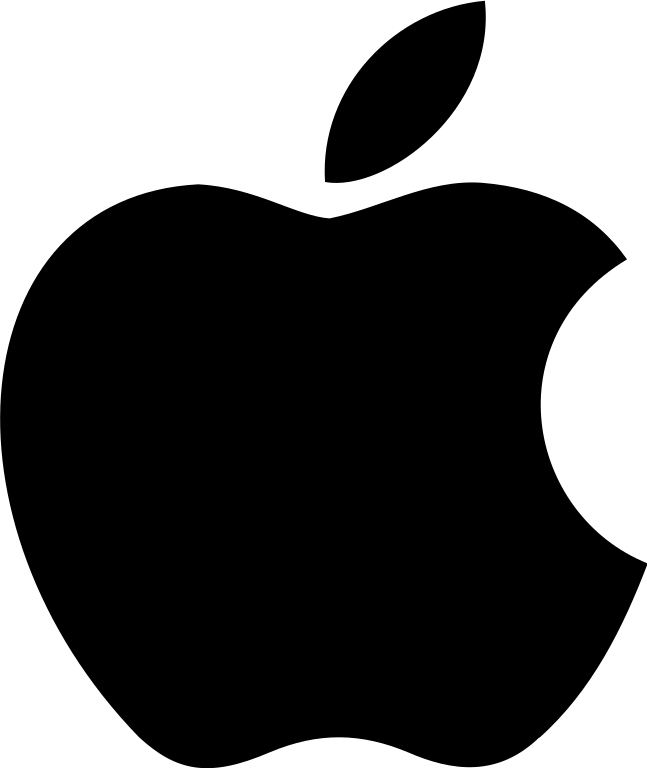
Legacy build Intel / Silicon (M1-M4) (macOS 10.13.6+)
Windows download