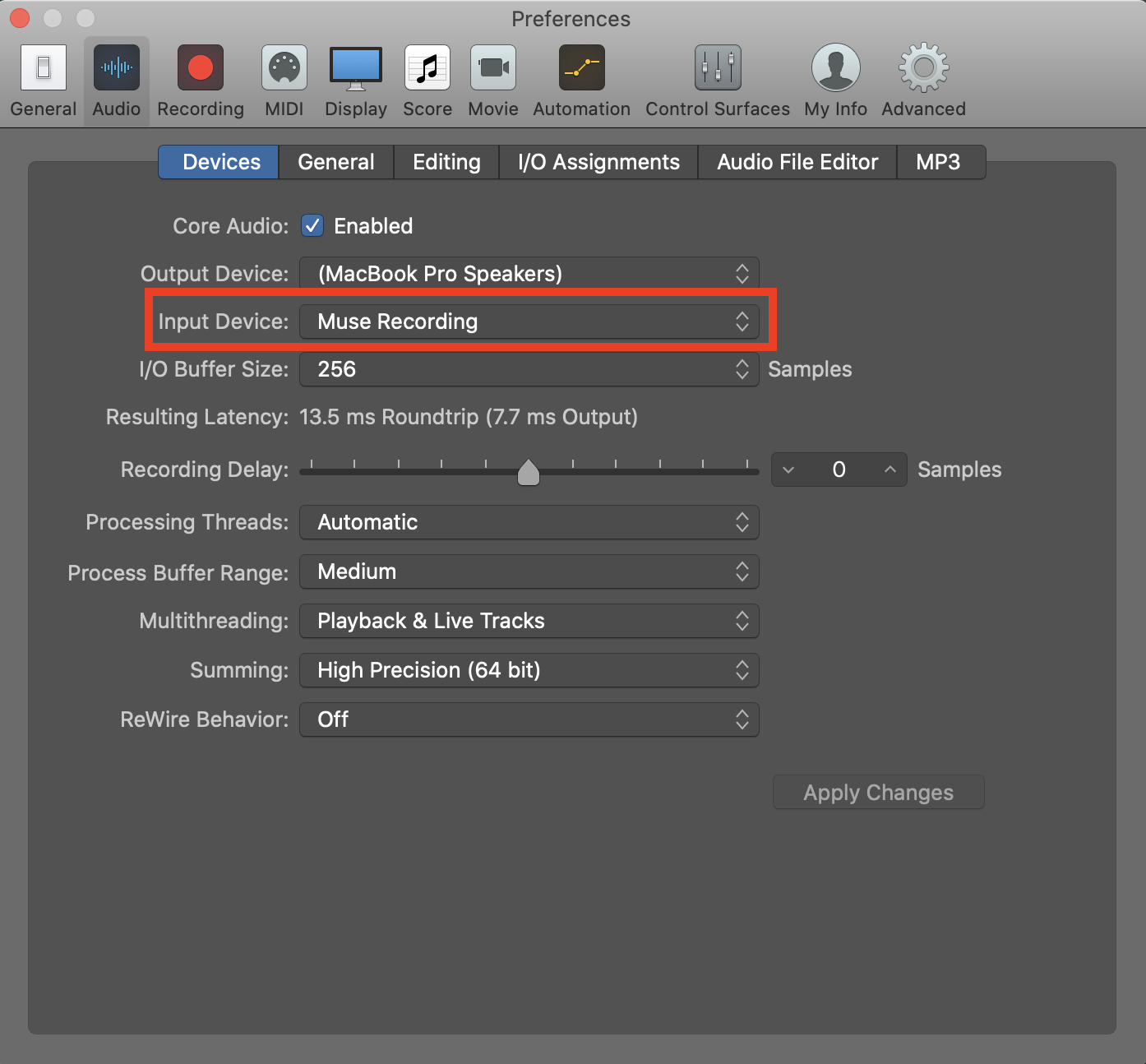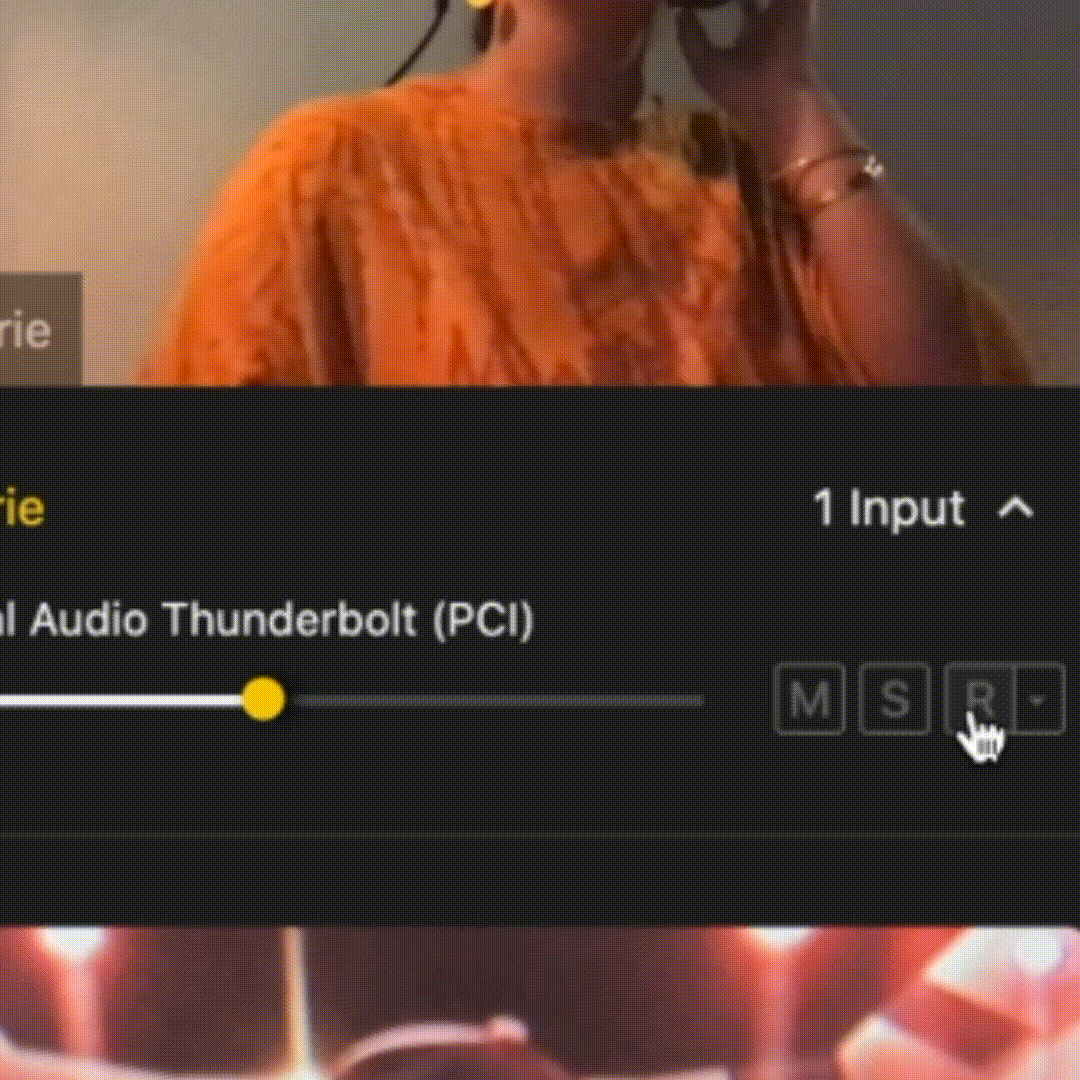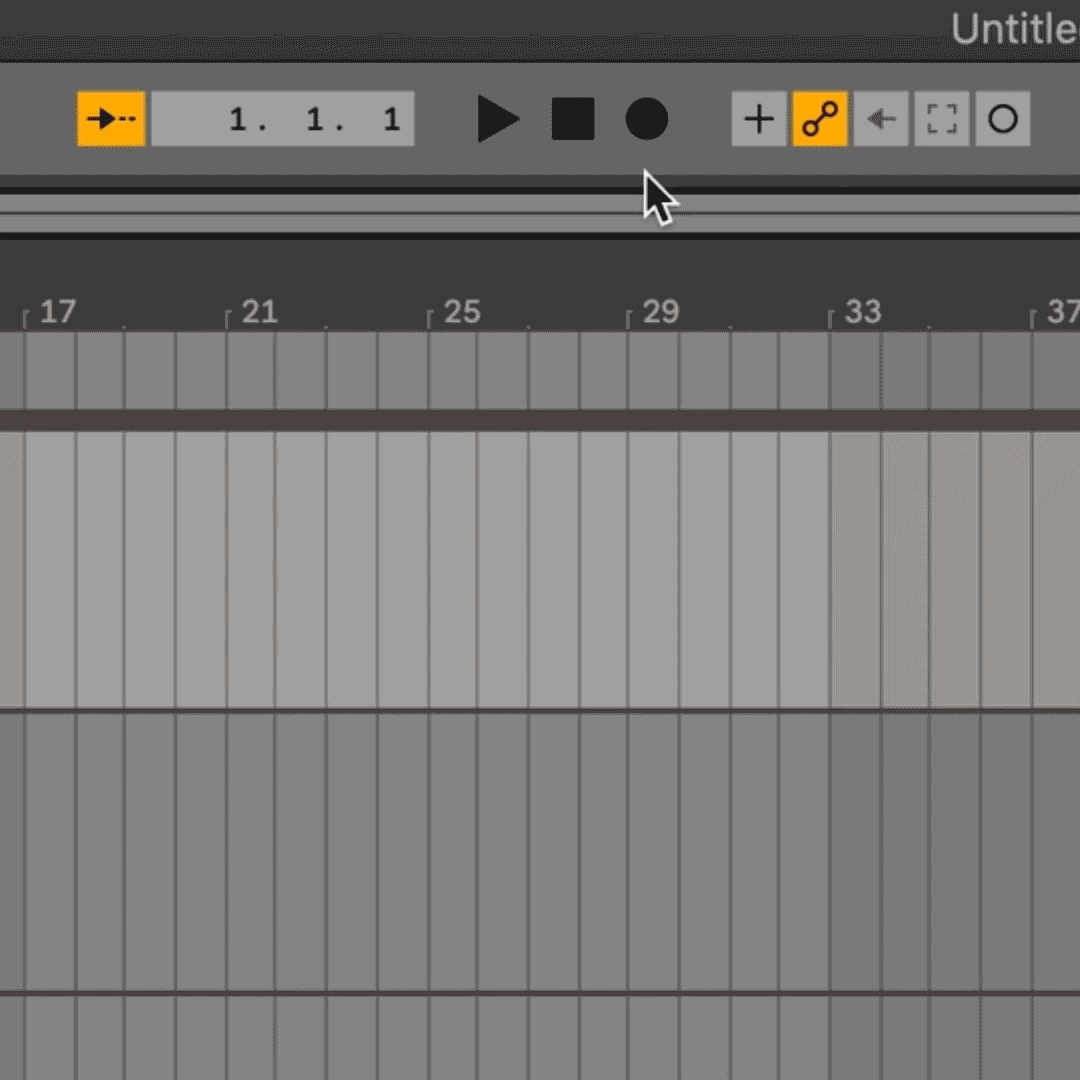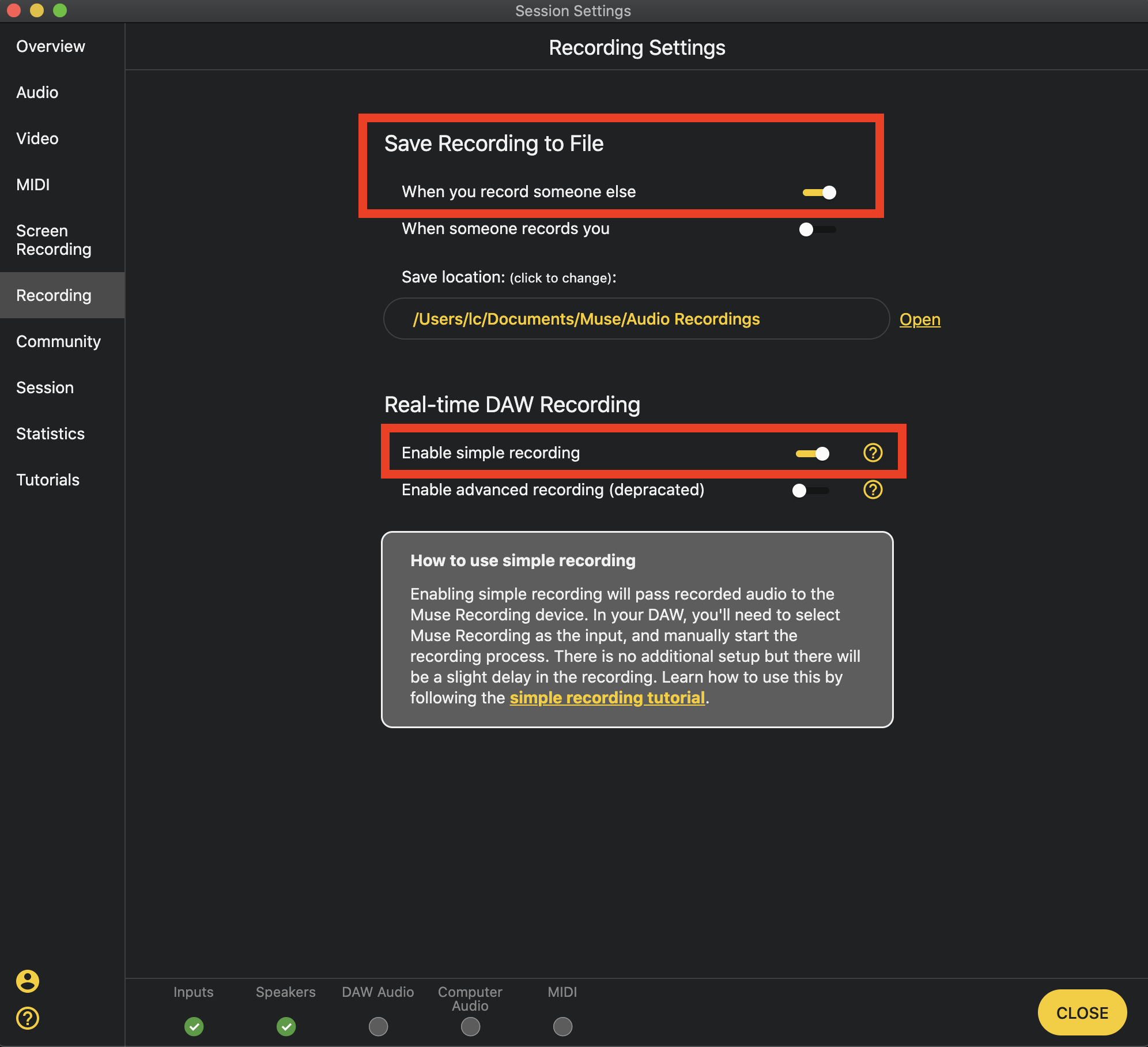← Back to tutorials
Simple Recording Tutorial (Mac)
Windows user? Follow the
Windows Simple Recording TutorialIf you use Pro Tools, Studio One, or Cubase, follow the
Recording Plugin Manual to record without changing your I/O.
When simple recording is enabled, recorded audio from Muse will pass through the Muse Recording device which you can select as an input in your DAW. There is no additional setup but there will be a delay in the recording.
1. Select Muse Recording as the input in your DAW
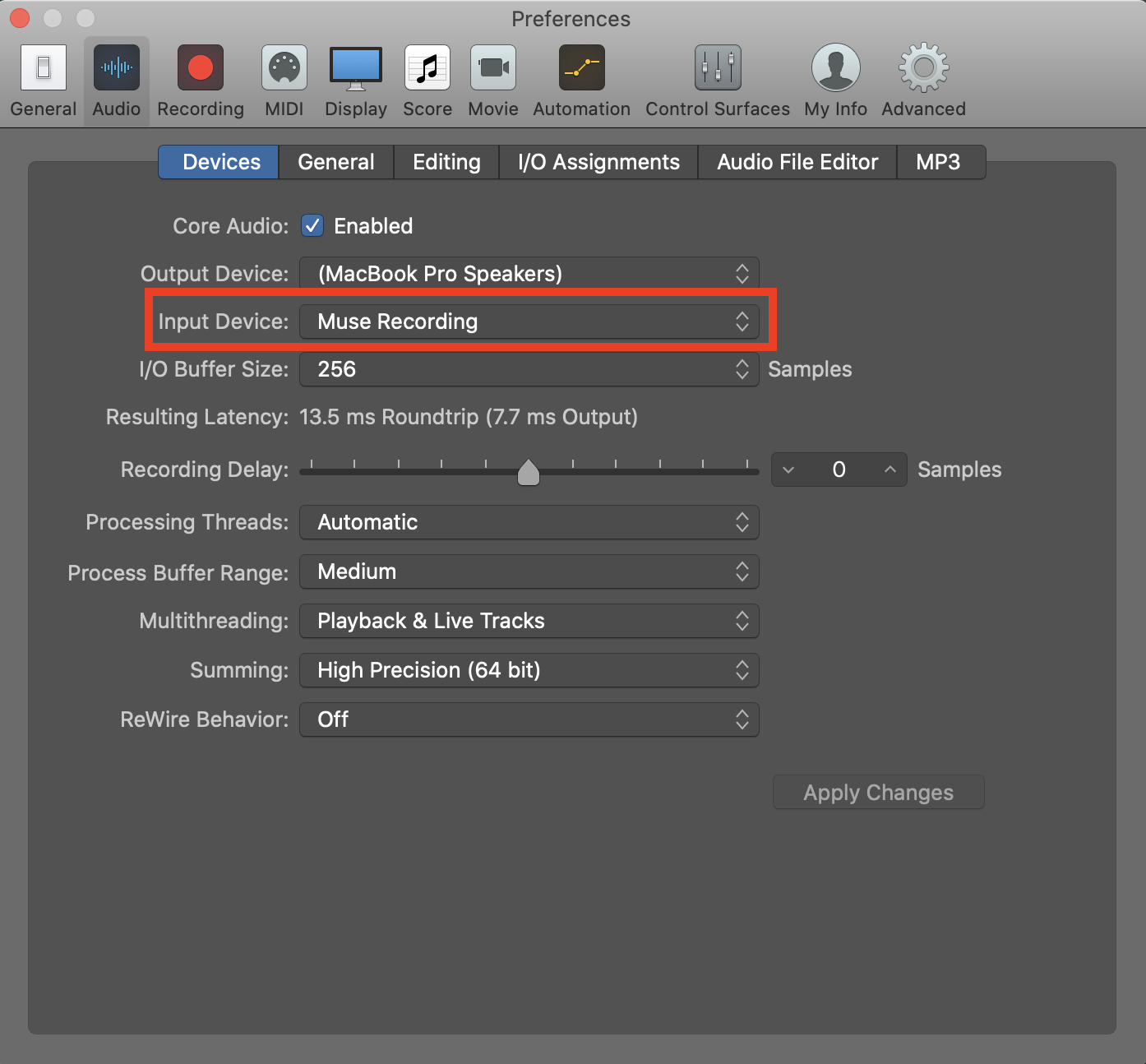
IMPORTANT NOTE: FL Studio users on Mac need to use an Aggregate Device with Muse Recording and other desired inputs added instead.
2. Click the "record" button next to a device in Muse to begin passing audio to the recording device
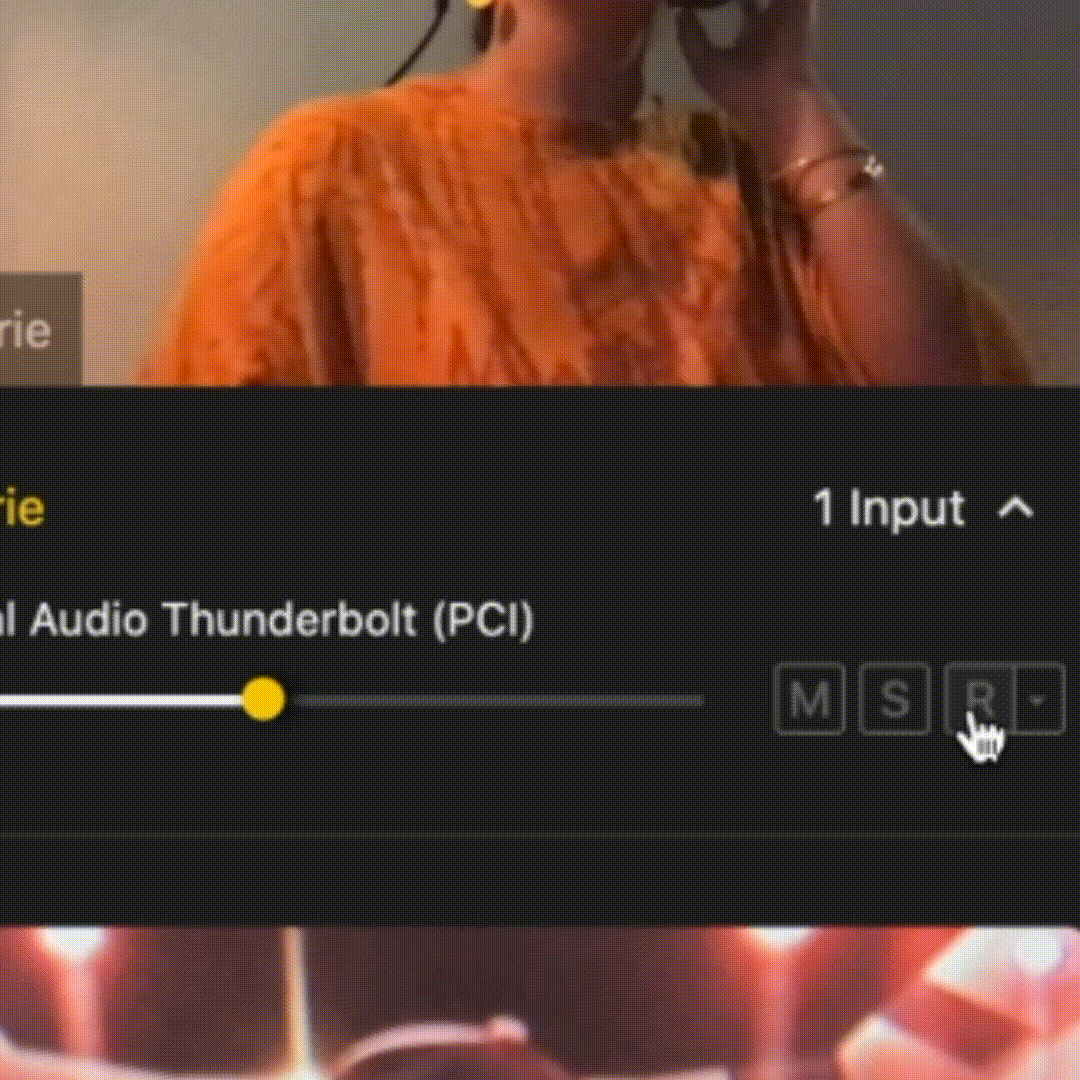
3. Start recording in the DAW
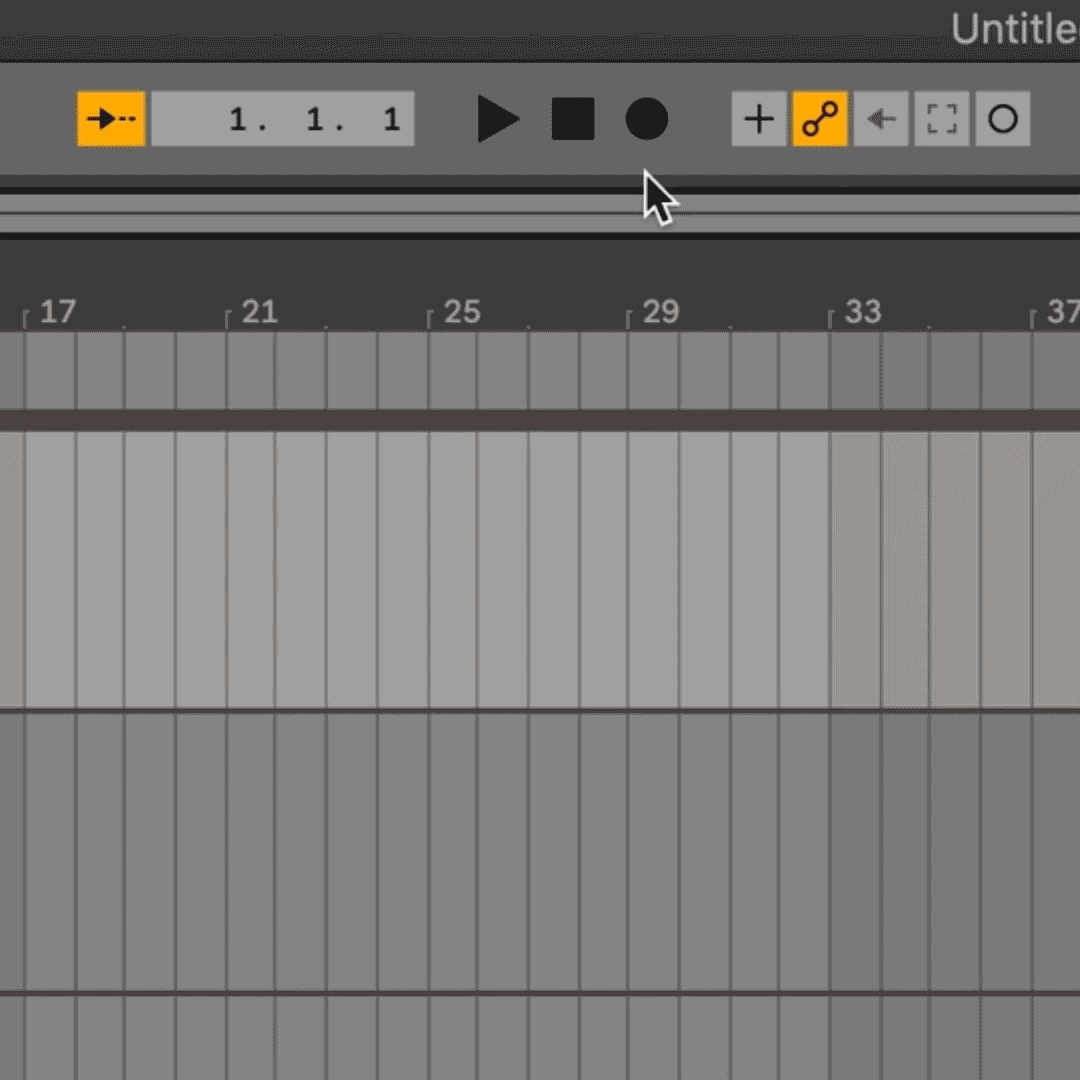
IMPORTANT NOTE: Simple Recording MUST be enabled in Muse's recording settings or this won't work. By default, Muse saves recorded audio to a file. You can turn this off in settings.
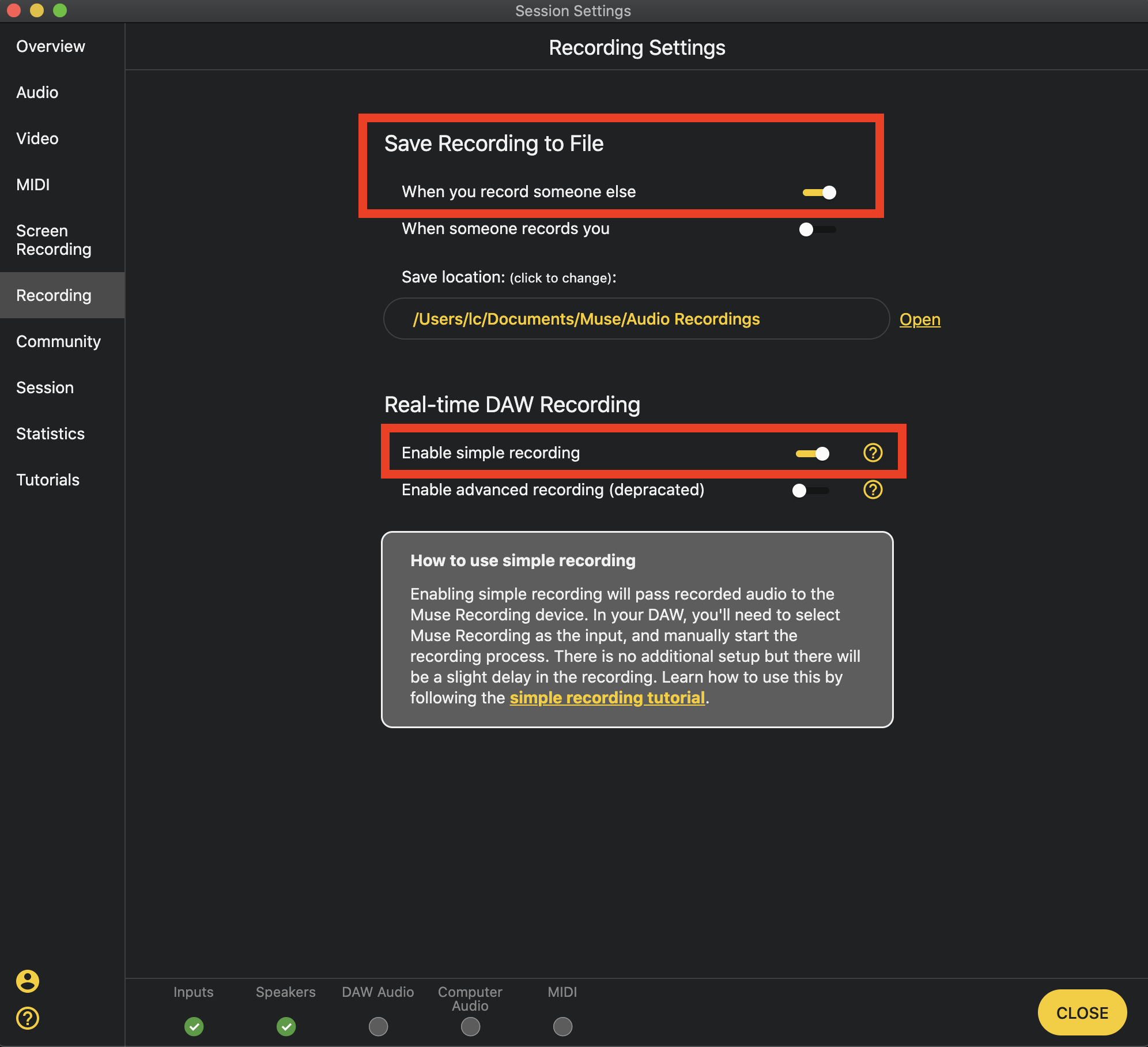
Need more help?
Contact us!